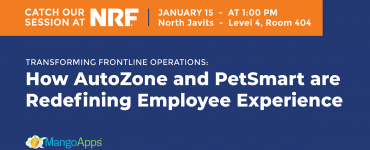Internal communication is the lifeline of any organization. It helps keep everyone on the same page, facilitates decision-making, and ultimately plays a vital role in driving business success. That’s why it’s crucial to ensure every member of your team is equipped to consume company content by creating internal communications and emails that meet accessibility standards. We’ve come up with a comprehensive checklist you can reference to ensure internal communication and email accessibility within your organization.
The Importance of Internal Communication & Email Accessibility
When a company’s internal communications and emails fail to meet accessibility requirements, both the organization and its employees face significant hurdles. Traditional modes of communication, such as emails and newsletters, often neglect accessibility standards, making it difficult for employees with disabilities to effectively access and engage with important information. This exclusion can result in decreased productivity and morale among affected employees. Moreover, companies can inadvertently find themselves in non-compliance with accessibility regulations, potentially leading to legal challenges and reputational damage. The absence of accessibility measures also means missing out on a diverse talent pool and the unique perspectives that individuals with disabilities bring to the workforce. To address these challenges, it’s essential for companies to prioritize accessibility in their internal communications, ensuring equal access and inclusion for all employees.
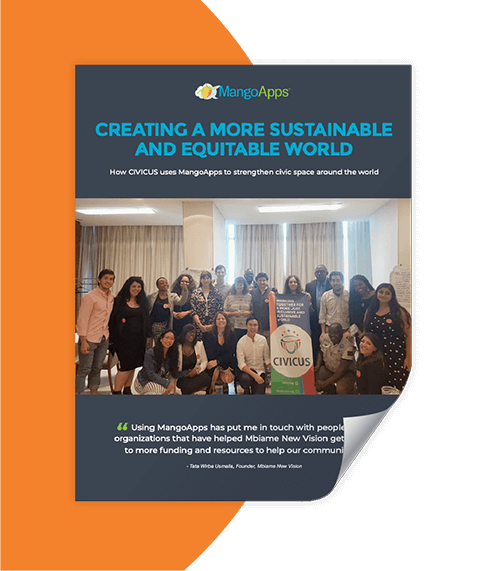
How CIVICUS Strengthens Civic Space
Learn how CIVICUS uses MangoApps to:
- Collaborate & communicate in a secure network.
- Support, train, and share resources
- Create a sense of autonomy within the organization
Internal Communication & Email Accessibility Checklist
By following this accessibility checklist, your internal communication team can create content and platforms that are accessible to all employees, fostering inclusivity and ensuring that important information is available to everyone.
– Alt Text for Images and Graphics
To ensure email accessibility, all images and graphics in your communications should have descriptive alt text to assist employees who use screen readers. This ensures visually impaired members of your team can digest information that is communicated through visual elements.
– Accessible Document Formats
Use accessible document formats such as PDFs with proper tagging and headings, so users can easily find what they need and understand the flow of the content. Avoid relying solely on scanned documents, as they do not offer features such as text customization or content reflow, which enhance accessibility. Scanned documents also lack underlying text data, which means they cannot be read by screen readers.
– Readable Text
Use clear and legible fonts to increase the accessibility of your emails and company content. Traditional, well-known fonts like Times New Roman and Arial ensure users have easy access to content across browsers and devices. For colors, make sure there is a stark contrast between the background and text; if your background is dark, use a light font color, and vice versa.
– Proper Header Structure
Use proper header tags (H1, H2, H3, etc.) to organize content hierarchically. Headers should accurately represent the content’s structure to give readers a clear understanding of what the content is about. Sans Serif fonts are great for headings as they are usually larger than serif fonts and have a more block-like appearance, giving them slightly higher readability than serif fonts. Using proper header structure can boost your internal communication and email accessibility.
– Descriptive Links
Use descriptive link text that provides context, rather than generic phrases like “click here” or “read more,” so users understand exactly why they are clicking and where they are going. Read your link text as if it is a standalone sentence – do you understand what the link is for out of context? If not, add more descriptive language to it so it is abundantly clear.
– Video and Multimedia Text
Provide captions and transcripts for videos, and ensure that any audio content is accompanied by text-based alternatives for hearing-impaired users. Multimedia is a great way to make company content more engaging. It’s important to take the necessary steps to ensure accessibility when including media in emails and internal communications.
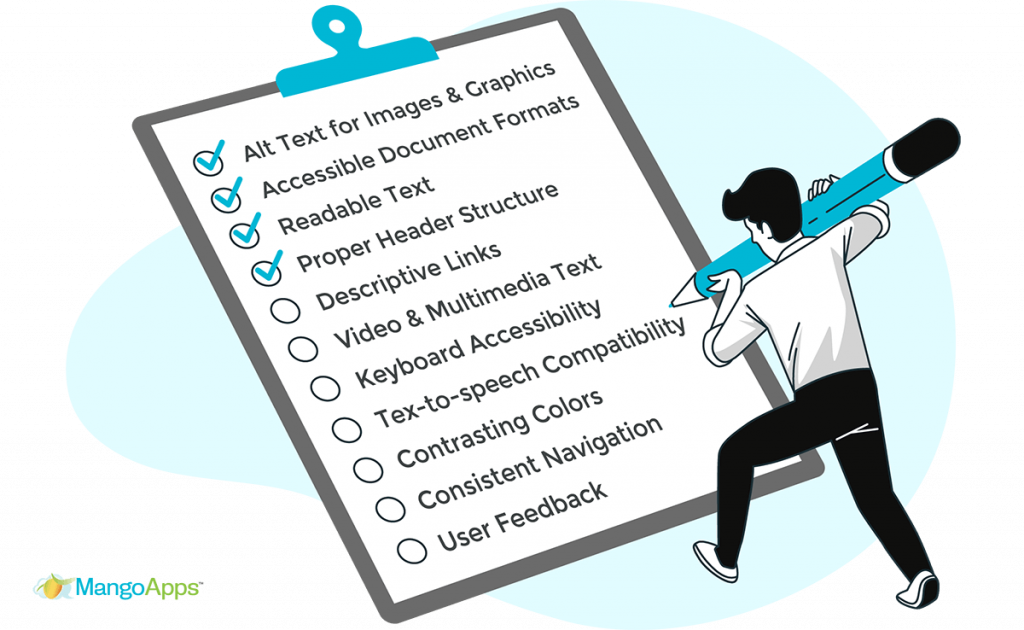
– Keyboard Accessibility
Ensure that all content and interactive elements can be navigated and activated using a keyboard, without relying on mouse-only interactions. This ensures users who use Braille keyboards or have motor disabilities can easily navigate and consume the content shared in your internal communications.
– Text-to-Speech Compatibility
Verify that your content is compatible with text-to-speech software and does not present barriers to users who rely on this technology. An important aspect to consider when picking a text-to-speech provider is customization. This gives users the ability to choose which language, voice, speed, pitch, and accent they hear when the content is read to them, ensuring they can consume the information in a way that is best suited to their needs.
– Contrasting Colors
Avoid using color as the sole means of conveying information or indicating errors – set up text and audio notifications to ensure information or errors are easily inferred. When picking colors for your internal comms content, make sure to use high-contrasting combinations. This applies not only to text/ background, but also to icons, such as trash cans, download icons, and search icons.
– Consistent Navigation
Maintain consistent navigation structures and layouts to help users predict where to find information (newsletter templates can help with this!). Consistent navigation is fundamental to email accessibility, as it reduces the learning curve and allows users to efficiently digest and move around the content. Consistency in design and layout also allows users to focus on the content rather than spending mental energy on figuring out how to navigate, which can be helpful for those with cognitive or learning disabilities.
– User Feedback
If you’re looking to improve your internal comms and email accessibility, encourage employees to provide feedback and give notes. In the end, you want your company content to be easily accessible by every member of your team. Why not give those who know best an opportunity to share their thoughts and needs? Provide a convenient, user-friendly way for employees to provide feedback, like polls or surveys, so your organization can continue to improve accessibility efforts.
Accessible Internal Communications with MangoApps
Ensuring internal communication and email accessibility is essential for every organization. It assures every team member can consume and contribute to the information shared. MangoApps’ Posts feature can help companies achieve this by providing accessibility options like text-to-speech, instant language translation, and video captioning. In addition to making compliance easier, these features can also promote inclusivity and diversity in the workplace.
Text-to-Speech
Text-to-speech can make internal communication accessible for team members with visual impairments, language barriers, and other disabilities. Users can choose from over 25 languages and a variety of voices to create voice-enabled Posts. This makes it easy for internal comms teams to reach team members who prefer consuming content via audio.
Instant Language Translation
In today’s globalized world, it is common to have team members who speak different languages. Instant language translation can break down language barriers, making internal communications and email accessible to every team member. This feature can automatically translate Posts into different languages, allowing non-native speakers to consume content in their preferred language. This can also enhance cross-cultural communication and foster a diverse and inclusive workplace.

Video Captioning
Videos are a powerful tool for internal communication, but can be difficult for team members with hearing impairments to consume. Video captioning can make videos accessible to everyone by displaying text captions alongside the video. This feature can also be beneficial for non-native speakers who might find it difficult to follow the audio content.
Inclusivity and Compliance
Inclusivity is not only a moral obligation but also a legal requirement. Organizations need to ensure they’re creating accessible internal communications that every member of their staff can successfully consume. This can also help in compliance with disability laws and regulations. MangoApps’ Posts feature provides numerous accessibility options that can help organizations meet these requirements, and foster an inclusive work environment.
Improve your company’s internal communications and email accessibility to boost inclusivity within your organization, while engaging every member of your team, with MangoApps’ Posts!