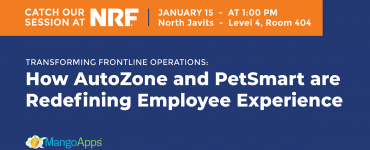SharePoint can be one of the most frustrating document management platforms your company will ever use. It is riddled with hidden costs, lacks the basic functionality needed to connect an organization’s entire workforce, and can be a massive time-suck for the IT department.
It also ALWAYS leads to a frustrating and fragmented employee experience.
Organizations are left wondering what alternatives there are for a platform that is so detrimental to the productivity of their workers.
In this article, we’ll tackle some of the common SharePoint frustrations and reveal a few ways that your organization can revitalize its workforce with a modern intranet platform such as MangoApps.
The Challenges of Using SharePoint as an Intranet Solution
Using SharePoint as an intranet solution comes with plenty of challenges. Below are a few common pain points we’ve seen from our shared customer experiences:

Complex Deployment and Configuration: Setting up SharePoint can be a complex process that requires a solid understanding of the software as well as IT infrastructure.
Poor User Adoption: SharePoint has a steep learning curve, which can lead to low user adoption rates. Employees might resist using it due to its complexity. In addition, SharePoint typically requires employees to visit a physical location to access the information they need, severely hindering organizations that rely on their frontline workforce.
Continuous Maintenance: SharePoint requires regular maintenance to keep it running smoothly. This includes updates, bug fixes, and dealing with potential security issues. Not only can this be costly to maintain, but it can also consume a large amount of your IT department’s time. This is time that could be better spent working on more meaningful projects.
Hidden Costs: While SharePoint itself might be included in your Microsoft Office package, the costs for customization, maintenance, and training can add up, making it a potentially expensive solution. In addition, there are many hidden costs associated with SharePoint that can add up as you continue to build to the tech stack.
Poorly Integrates with Other Tools: Although SharePoint integrates well with other Microsoft products, it may not work as seamlessly with third-party software, potentially leading to compatibility issues.
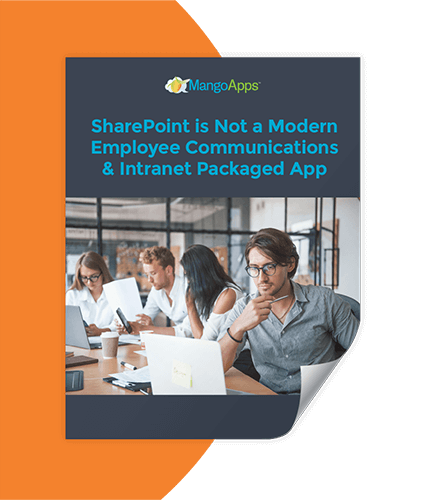
Learn more about the limitations of SharePoint
View this whitepaper to learn more about the limitations of SharePoint, and how a modern intranet platform might be a better fit for your organization’s needs.
Why You Should Switch From SharePoint To MangoApps
Avoid SharePoint and try switching to a modern intranet platform for document management such as MangoApps. MangoApps can offer many significant benefits, including:
Affordable Pricing – While SharePoint can rack up costs with customization, maintenance, and training, MangoApps offers a more cost-effective solution with lower overheads. In addition, MangoApps can be administered by people without IT expertise, meaning that anyone in your organization can maintain the platform.
Superior Integration – MangoApps has superior integration capabilities with both Microsoft products and a wide range of third-party software, minimizing compatibility issues.
Customization – MangoApps offers a high level of customizability that allows companies to tailor the platform to their specific needs without the complexities involved with SharePoint.
Maintenance and Support – MangoApps provides comprehensive support and maintenance, reducing the burden on your in-house IT team.
Mobile-Friendly – Unlike SharePoint, MangoApps is designed to be mobile-friendly, enabling your team to stay connected and productive from anywhere.
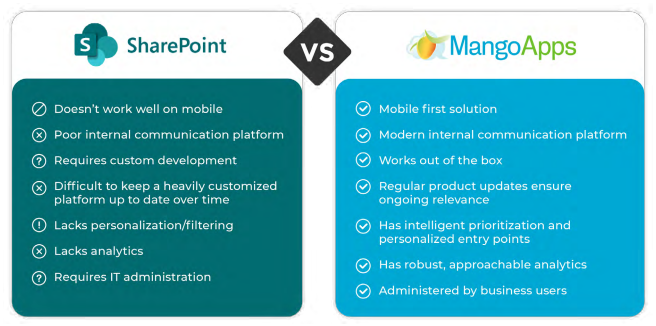
5 Tips on Overcoming SharePoint Frustration
Managing change within your organization, especially when it involves transitioning from a tool like SharePoint to a new platform, can be challenging but not insurmountable.
For companies looking to make the transition away from SharePoint, make sure you consider how the changes will affect your workforce.
It is best practice to inform and educate your workforce on the new platform and discuss the benefits and how it will affect their day-to-day work life.
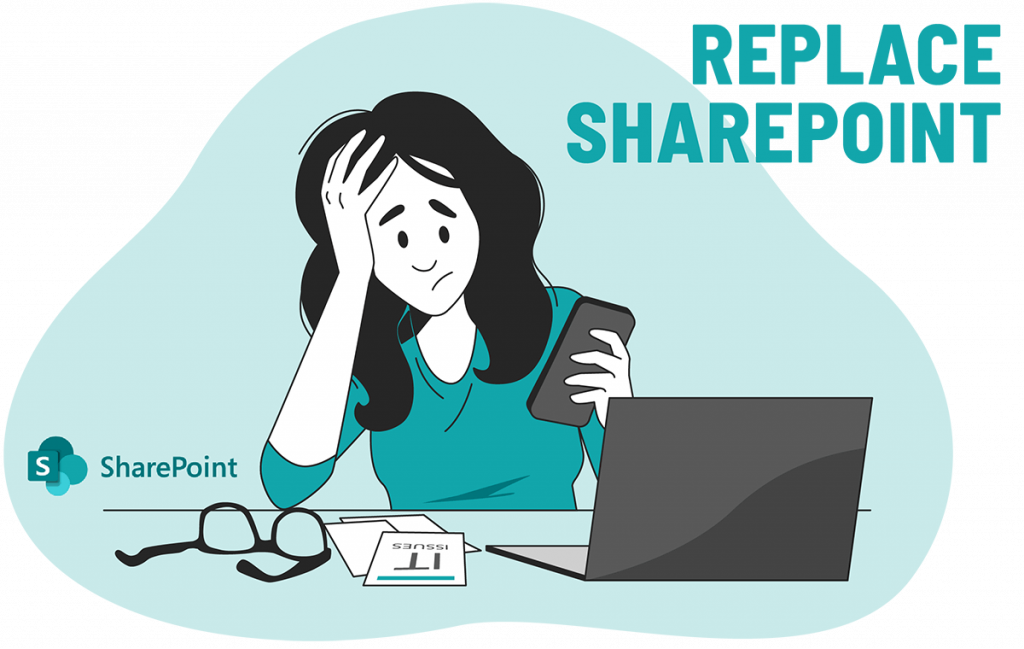
Here are some 5 tips to help facilitate this change:
- Communication is Key: Clearly communicate the reasons for the change and the benefits that MangoApps will bring to the team. Make sure to involve everyone in the process and take their feedback into consideration.
- Provide Adequate Training: Training sessions can help employees understand how to use MangoApps effectively. This will make the transition smoother and increase user adoption rates.
- Implement Gradually: Instead of making a sudden switch, consider a gradual transition to MangoApps, and turning on the rest of the features later once employees are more familiar with the platform.
- Leverage Superior Features: Highlighting the superior features and benefits of MangoApps over SharePoint can help in overcoming resistance to change.
- Seek Feedback and Address Concerns: Encourage team members to share their feedback regarding the new platform. Address their concerns promptly to ensure a smooth transition.
If you’re thinking of adopting SharePoint, check out this article to learn why it’s probably not an ideal fit for your company.
Get Started Today – Refresh Your Content With MangoApps
MangoApps is the ultimate SharePoint alternative for organizations with a frontline workforce.
With MangoApps, you’re able to give 100% of your workforce all the tools they need in one employee app to increase productivity, improve retention, and boost employee engagement.
MangoApps is customizable and offers a wide range of unique functionalities aimed at solving any business need.
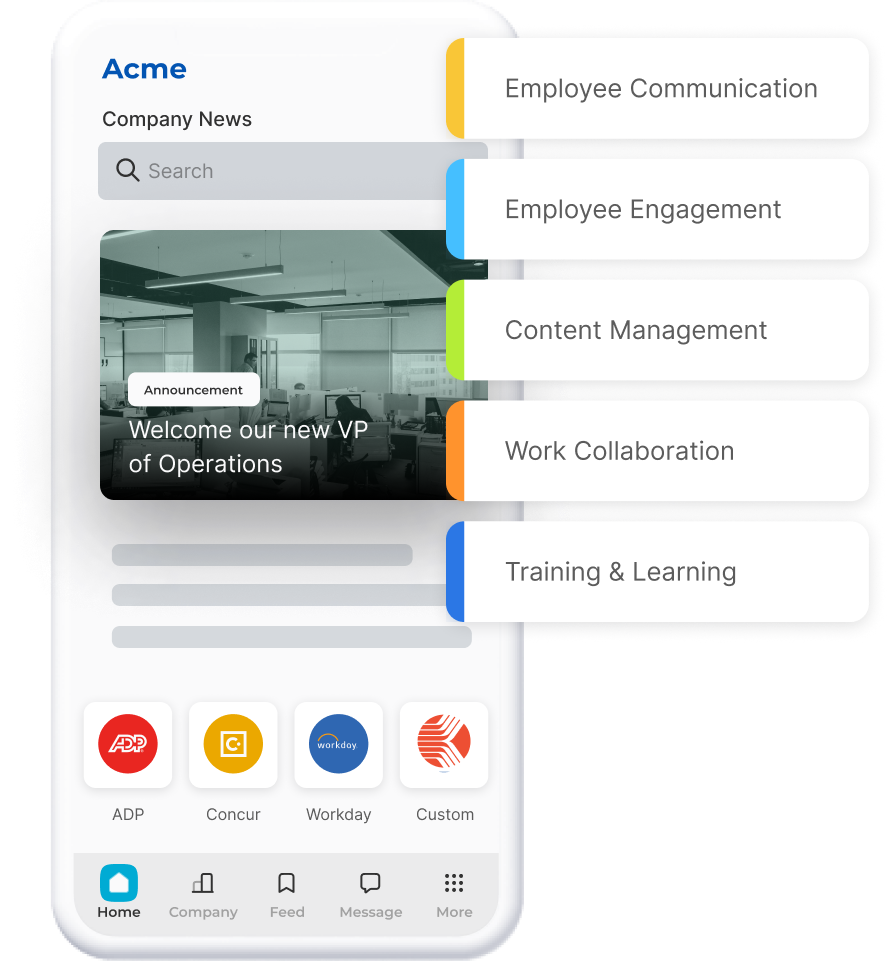
Rather than spend a ton of expenses and IT resources maintaining an insufficient SharePoint intranet, just opt for MangoApps!
MangoApps includes all the tools you need to provide a unified employee experience. Just turn on the tools you want and turn off the ones you don’t. With MangoApps, employees can be kept engaged and informed and have instant access to the information they need, when they need it.