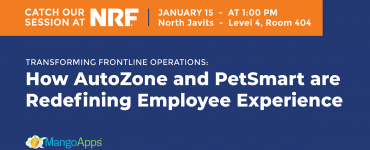Effective internal communication is the cornerstone of a successful organization. When done correctly it can create a sense of unity, transparency, and shared purpose among employees.
With relevant and consistent communications, you can empower your teams to collaborate seamlessly while keeping everyone in the loop. An effective internal comms strategy can bridge the information gaps between workers, create a positive work culture, and keep everyone engaged and productive.
Unfortunately, many companies that aspire to have effective communications are limited by the constraints of SharePoint. SharePoint is deceptively inexpensive and seems like a logical starting point, given your company has Microsoft Office products.
However, SharePoint’s ability to effectively support a company is limited, and with hidden costs and constraints, the ‘inexpensive’ platform quickly becomes unaffordable.

Not to mention, SharePoint is notoriously disliked by internal comms professionals as the tool severely limits their ability to do their jobs properly.
In this article, we’ll discuss the cons of SharePoint and why it’s difficult to effectively leverage internal communications with the platform.
Cons Of SharePoint – A Fractured Employee Experience
SharePoint fails to equip organizations with the tools needed to effectively distribute internal communications.
Some cons of SharePoint when it comes to communicating with employees is that it can be too complex, it doesn’t reach your full workforce, it has severe accessibility challenges, and there’s no truthfulness to the information being sent. This can create a fractured experience for your employees.
Let’s dive into a few common challenges organizations face when using SharePoint to distribute internal comms:
High Complexity – SharePoint can be complex to set up and manage, especially for organizations without dedicated IT resources. Poor implementation can lead to confusion and frustration among users.
Poor User Experience – SharePoint’s user interface has historically been criticized for being less intuitive and user-friendly compared to other modern communication platforms.
Lack Of Personalized Comms – SharePoint lacks the ability to send out personalized comms and use tailored feeds. Employees are typically forced to see communications that are completely irrelevant to their jobs, limiting their engagement and contributing to a sea of information to sift through.
Neglects Frontline Workers – Organizations are typically forced to neglect their frontline workforce due to the incapabilities of SharePoint. Most frontline employees have zero insight into relevant comms and have no way to consume relevant information quickly.
Limited Analytics & Measurement Tools – As an internal comms expert, it is critical to be able to measure the effectiveness of your communications and gauge success. SharePoint lacks any kind of analytics/measurement tool, forcing you to blindly send communications without any real insight into what works and what doesn’t.
Poor Mobile Experience – While SharePoint’s mobile experience is fragmented, most organizations simply can’t afford to pay the licensing costs that would come with providing frontline workers access to the platform.
Reliant On IT – As SharePoint is heavily IT-dependent, you are forced to wait on the IT department to make any significant changes/updates to the platform.

Transform Internal Comms With MangoApps
It’s important to note that the choice between MangoApps and SharePoint should be based on a thorough assessment of your organization’s specific requirements, budget, and existing technology infrastructure.
If your company has a large IT department that can dedicate the time and resources to maintaining a SharePoint environment, then it might be a good fit. If you’re not looking to dedicate an entire IT team to administering your platform and want something much simpler to use and navigate, then MangoApps might be for you!
Here are some reasons why an organization might find MangoApps more suitable than SharePoint for their internal communication needs:
Mobile-First Approach: MangoApps is designed with a strong focus on mobile usability, providing a seamless experience for employees who need to access internal communications and collaborate on the go.
Real-Time Collaboration: MangoApps provides real-time collaboration features, such as chat, commenting, and co-editing of documents, which can enhance team productivity and communication.
Engagement Features: MangoApps emphasizes social features, such as activity feeds, likes, and mentions, which can promote engagement and a sense of community among employees.
Built-in Employee Recognition: MangoApps often includes features for employee recognition and rewards, fostering a positive and motivated work environment.
Easy Content Sharing: Sharing documents, images, and other content is straightforward in MangoApps, promoting seamless collaboration across teams.
Analytics and Insights: MangoApps often includes built-in analytics and reporting features, allowing organizations to track engagement and the effectiveness of their internal communication efforts.
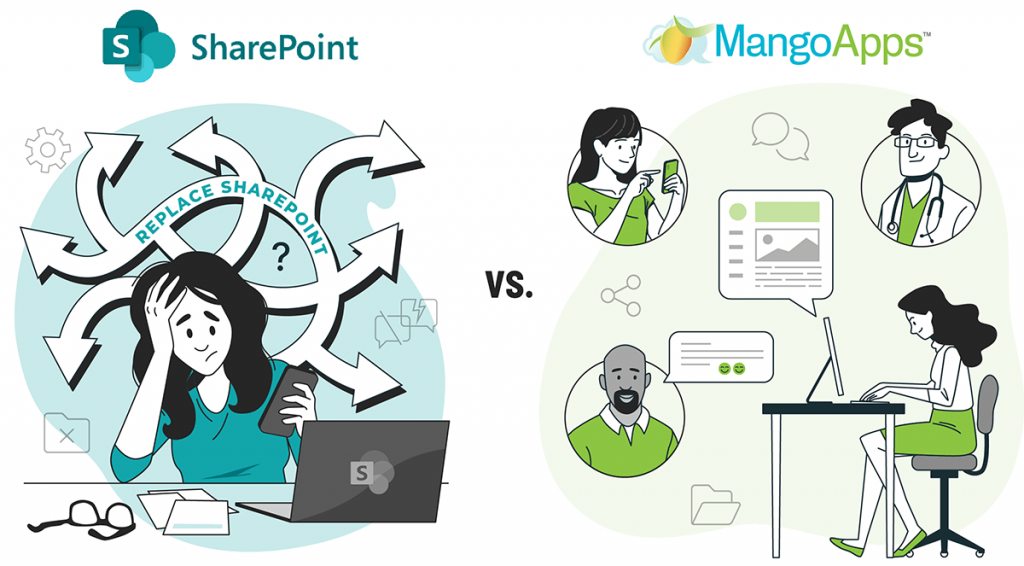
When To Re-evaluate Your Internal Comms Strategy
Here’s how to decide if it’s time to re-evaluate your internal comms strategy:
- There’s no way to send out emails to specific segments of your workforce – you either have to press the dreaded ‘send all’ button or take the time to manually enter the email addresses you want to send it out to.
- There’s limited engagement analytics – you can’t tell which content generates higher/lower engagement. Once a communication has been sent out, there’s no capability to see if people have opened/consumed the content.
- For high-priority communications – you have to send out multiple announcements to make sure that people can see the information. Meaning that people who may have already consumed the content will be spammed with it again.
- Your frontline employees don’t have email addresses – the only way to communicate with them is either by calling them, sending physical mail to their household, or posting physical signage at their location.
- There’s no integration with your HR system – email lists have to be manually updated and can be a nightmare to manage.
- There’s no capability to use pre-saved templates – communications have to be created from scratch every time, wasting hours a week.
- Limited communication across the workforce – there’s no way for employees to comment on a message that’s sent out (without clicking ‘reply all’).
- There’s no way to schedule announcements/messages to go out – you have to manually draft & send it out at a specific time.
- Searching for a specific conversation or file is impossible – it is difficult for employees to identify which version of a document is the most recent one.
To learn more about how to transform internal comms within your organization, check out this article.
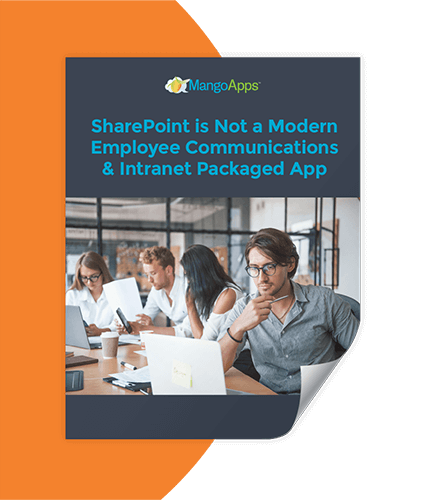
Learn more about the limitations of SharePoint
View this whitepaper to learn more about the limitations of SharePoint, and how a modern intranet platform might be a better fit for your organization’s needs.
Introducing MangoApps – A SharePoint Alternative
MangoApps is the ultimate SharePoint replacement. MangoApps is an Employee SuperApp for organizations with a frontline workforce.
With MangoApps, you’re able to give 100% of your workforce all the tools they need in one employee app to increase productivity, improve retention, and boost employee engagement.
The platform is customizable and offers a wide range of unique functionalities aimed at solving any business need.
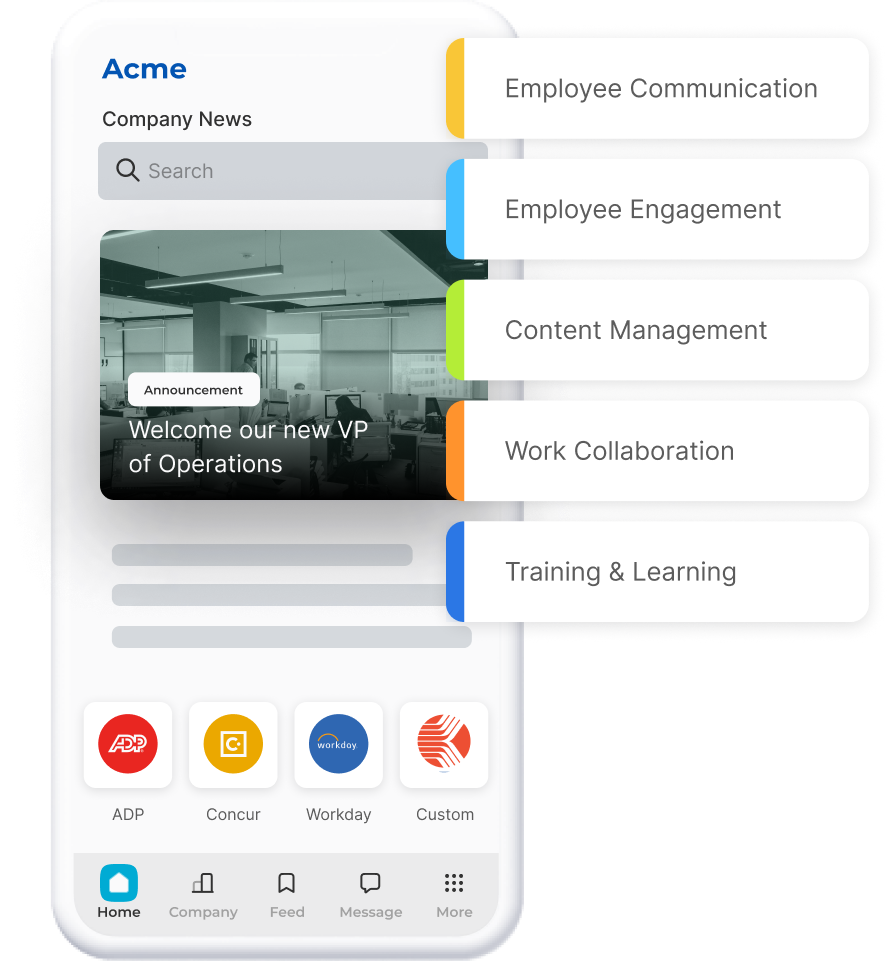
MangoApps includes all the tools you need to provide a unified employee experience. Just turn on the tools you want and turn off the ones you don’t. Unlike SharePoint, with MangoApps employees can be kept engaged and informed and have instant access to the information they need, when they need it.