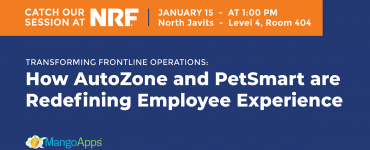There are many different reasons an organization might be seeking a SharePoint alternative. At MangoApps, we’ve seen them all—a great deal of our customers are former SharePoint customers. The most common issues they cite are lack of support for frontline employees, poor functionality in areas like search, governance, and personalization, or overreliance on expensive consultants to produce results.
Whatever your reasons, there are a lot of great SharePoint alternatives out there. The goal of this blog post is to introduce you to a handful of the strongest options so you can go and do your own research. If you want to cut right to the chase, you can read our detailed breakdown of how MangoApps compares to SharePoint.
Top SharePoint alternatives for the modern workforce
1. MangoApps
MangoApps is the ideal solution for a company that is looking to replace SharePoint. Our digital work hub combines content, communication, employee engagement and training into a user-friendly platform that works equally well on mobile or desktop.
We have helped hundreds of companies create better engagement for large frontline teams, make it easy for their employees to find job-critical information quickly, and cultivate a personalized experience where employees only see content that is relevant to them, without any clutter. Read about SharePoint’s disadvantages and how MangoApps addresses them to learn more.
2. Beekeeper
BeeKeeper is an employee app designed for frontline employees. Its core capabilities include employee communication and task management. It lacks many important capabilities, like a Learning management system, Rewards & Recognition, and Content management. These can be added via third-party apps.
3. Staffbase
Staffbase is an employee app built for improving communications among frontline employees. It has since added many other capabilities, such as community and engagement features and newsletter creation. Staffbase has grown via acquisition, meaning that the platform is not as tightly integrated as many others on the list.
4. Workvivo
Workvivo is a brandable employee app built for improving communication and engagement across a diverse workforce. It offers many other capabilities, such as a document repository, an employee directory, advanced search capabilities, employee recognition and rewards, and more. They were recently acquired by Zoom.
5. LumApps
LumApps is an employee experience platform for enterprises seeking to equip desk workers with the tools they need to collaborate and communicate. While their app can serve teams of desk workers fairly well, it is a bit limited in mobile functionality.
6. Unily
Unily is a capable employee experience platform that offers organizations a variety of communication and digital workplace options. While it can work well as a SharePoint alternative, it is more expensive than most of the others on this list, and can be difficult to customize for companies with unique needs.
7. Interact
Interact Software is an intranet platform for enterprises that want to unify content in a centralized area. They offers many social and collaborative capabilities, allowing employees to stay engaged. That said, they don’t have task management functionality, which can be crucial for some organizations, and also are more focused on social functions than content management, which is a relatively new piece of their offering.
8. Igloo
Igloo offers an intranet platform for organizations that are seeking to improve communications, collaboration, culture, and knowledge sharing. The platform offers many customizable capabilities, allowing organizations to build tailored digital workplace solutions, but doesn’t offer much in the way of onboarding and training, meaning you’ll have to rely on third-party apps to create a complete digital suite.
9. Simpplr
Simpplr provides personalized news feeds and targeted employee communications within an easy-to-consume dashboard. It also offers a wide range of engagement capabilities and adequate intranet features. However, it lacks advanced feature offerings in task management, work collaboration, scheduling, training, and more.
10. Happeo
Happeo offers a digital workplace platform for small organizations that are seeking to improve communication, engagement, and culture across their workforce. The platform prioritizes solving information chaos and simplifying the work life of employees.
Find the right SharePoint alternative for you
Clearly, there are a lot of alternatives out there for companies looking to replace SharePoint. For examples of organizations who have successfully made the jump to a modern intranet provider, take a look at some of our customer stories like OU Health, National Church Residences, and Introba.
There are also some great resources from analyst firms like Gartner and Forrester that can help you make your shortlist, and our whitepaper on SharePoint offers a detailed comparison.