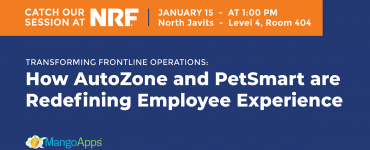This is part 3 of our ROI blog series, where we discuss your employees’ ability to find things quickly
In part one of this blog series, we summarized the challenges around quantifying digital work hub ROI. Then, part two zeroed in on replacing email for internal collaboration. In this article, we’ll cover the next section of our ROI Report: helping people find information faster by improving and unifying search.

Poor search experience causes frustration and wastes time
How much of your week do you spend searching for information or files?
According to IDC research,[1] for desk workers, it’s something like 14 hours per week, and for frontline workers, three hours. These numbers can vary wildly from company to company and industry to industry. For example, a nurse or doctor is likely to need to reference policies more frequently than a retail store associate.
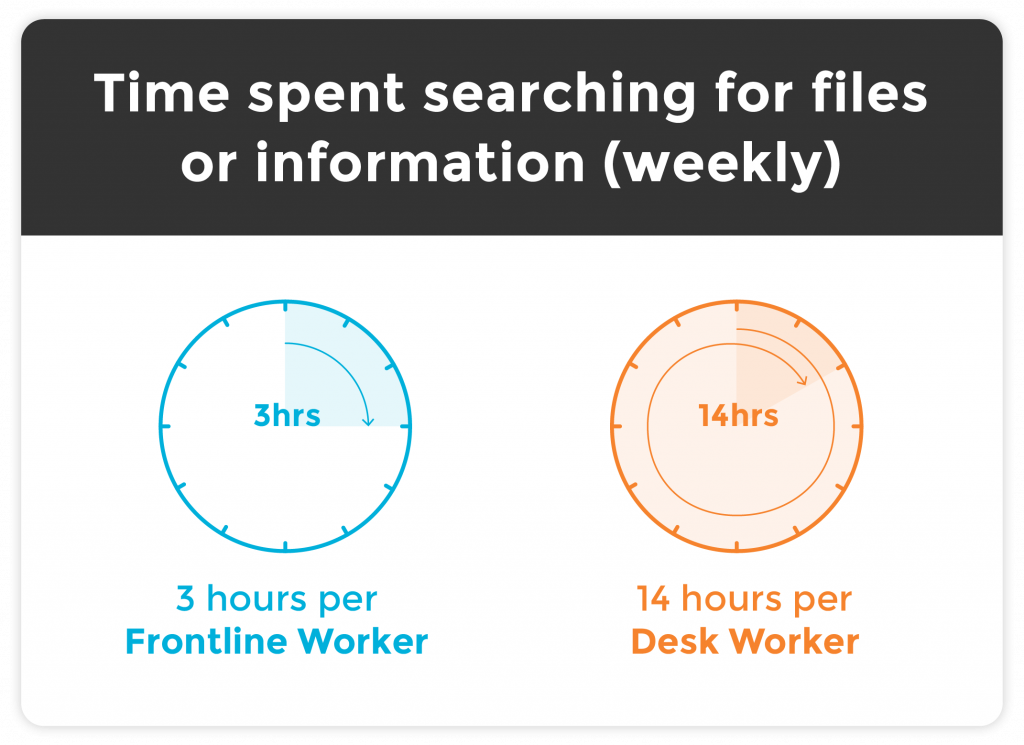
Regardless of the specifics for your workplace, it’s a safe bet that people waste time daily trying to find things. The issues that arise from this can vary by role.
Many desk workers, for example, work across many different digital platforms every day. As a result, they struggle to keep track of which conversations are happening on which platform. When they need to reference a discussion from a few months ago, or find a specific version of a file, they embark on a journey through the annals of their wide digital footprint.
For example, let’s say you’re a salesperson. A few months ago, someone from the design team sent you a mockup that you ultimately didn’t wind up using. Now, you have a project that could benefit from a similar design. You’re hoping to find a specific version of a file they sent so you can use it as a reference.
What happened to that file? Is it in the downloads folder on your computer? Is it buried somewhere in the nested folders on your intranet? Maybe OneDrive or some other file sharing solution? Your searches in all of these places return nothing. Did you discuss it over email? Slack? Teams? You can’t remember, so you have to go to each of these places one at a time. Since you don’t remember exactly what the file was called or what was said about it, you’ll wind up trying various search terms in each.
This can spiral into an hours-long search that doesn’t end in success. This is especially true when you’re using platforms that offer a poor, outdated search experience. At a certain point, you give up. This means several things at the same time:
- You just wasted two hours that you could have spent on something productive
- The project stalls, and you may have to get a designer to do that same work over again
- You become frustrated, and your mindset may negatively impact the rest of the work you do today
When you compound these issues across a large desk-based workforce where they come up regularly, you are looking at a major problem for your enterprise.
Frontline search issues are a drain on resources
Frontline workers, on the other hand, tend to have less frequent issues where they need to find something and can’t. However, theirs tend to be harder to resolve, due to the lack of tools that are set up to help them find information faster.
For example, let’s say you are a store employee at a large retail chain. You’re getting ready to have your first child, so you need to understand the company’s childcare leave policies. Unfortunately, you don’t know where to find that information, or even who to ask. A good first step would be to ask some of your colleagues while on your shift. Unfortunately, they don’t know.
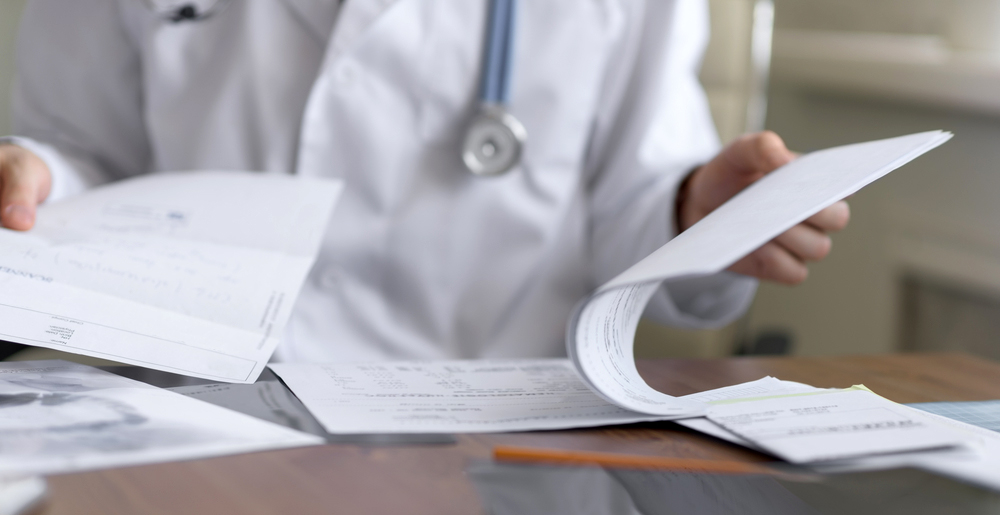
You spend some time perusing the random assortment of policy documents in your break room, but they are disorganized. You are unable to find anything pertinent to your situation. Even if you do find something, you have little confidence that it is up to date. It is unclear how recently the papers were printed.
You ask your manager, and they tell you that you need to reach out to HR. If you’re lucky, maybe they give you someone’s email address or phone number. At this point, you have reached the bounds of what you can do to solve this problem while on shift. Your only recourse is to continue chasing down your company’s elusive childcare leave policies in your free time.
From here, you’ll probably have to speak to several different HR employees before you get an answer. Depending on how promptly they each reply, there could be a lengthy delay before you finally get access to the information you were looking for.
Over the course of days or weeks, this has created a number of problems:
- You’ve wasted a good deal of your free time outside of work
- Something like 5-10 different people have had to take time out of their day to help you
- You probably received several conflicting answers to your question. Thus, you may end with a poor understanding of the policy, or low confidence in the final answer you received
A modern intranet helps people find information faster
When you implement a modern intranet like MangoApps, both desk and deskless workers will experience a dramatic reduction in the time it takes to solve problems like the ones above.
Desk workers will no longer have to waste hours sifting through files and conversations in multiple places. Instead, there’s a single search bar that returns everything, including files and conversations from other employees that could be relevant. The results are organized with filters that quickly get you to the right item.

For frontline workers, the intranet and company communications are available in an intuitive mobile app. The HR team has a library within the intranet with all of their policy documents. This single source of truth is always the place to find the most updated documents. Thus, our retail worker seeking childcare leave policies will get a clear answer in minutes by searching from their phone.
Furthermore, for less straightforward questions, they can find and message the relevant person from the people directory. This is practically guaranteed to help them find information faster.
The end result is that everyone in the company is more connected to information, files, and each other. The scope of positive changes that can manifest as a result is difficult to capture and measure.
Measuring the impact of improved search
In our ROI Report, we examine a hypothetical company with 2,500 employees that is considering switching to MangoApps. We call them ACME. 2,000 of their employees are in frontline roles, and the other 500 are desk workers. For the purposes of ROI calculation, we set aside the downstream effects outlined above. The numbers focus exclusively on time saved on searching.
Industry research states that a modern intranet reduces time spent searching for information by roughly 25%. We estimate that this is a conservative figure for the types of companies we work with. Occasionally, prospects come to us with extremely convoluted paths to information. For companies like these, we are able to reduce their time spent searching by up to 80%.
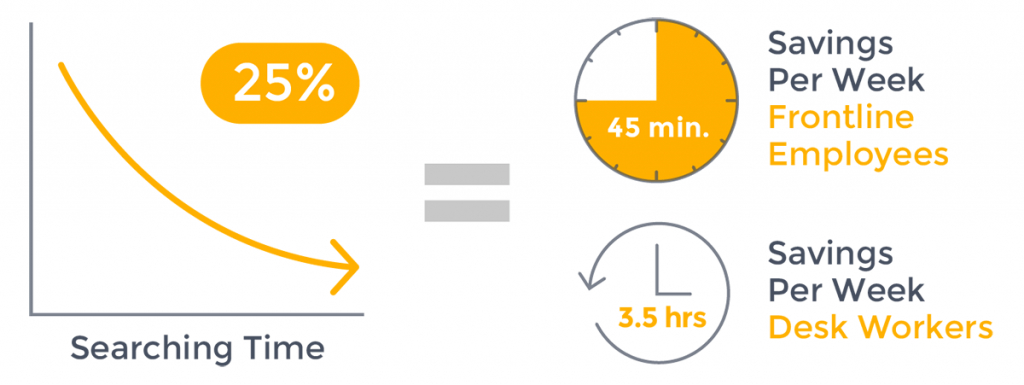
Taking the more conservative figure, a 25% reduction in searching time for ACME works out to a time savings of 45 minutes a week per frontline employee and 3.5 hours a week per desk worker. That’s a total of 3,250 hours per week across the organization.
As stated above, these are pretty conservative numbers, and in a lot of cases, they can be far higher. Furthermore, there are many other downstream effects, some of which will be captured in other posts in this series.
Helping people find information faster can contribute to reductions in duplicated work, as well as improving employee sentiments and engagement. When you remove barriers between your people and the work they are trying to do, the result is better performance.

Next steps
In the next post in this series, we will tackle the impact of consolidating your tech stack.
To see how these numbers might look for your team, check out our ROI Calculator. Or, read our ROI Report to get a full breakdown of how we view ROI.