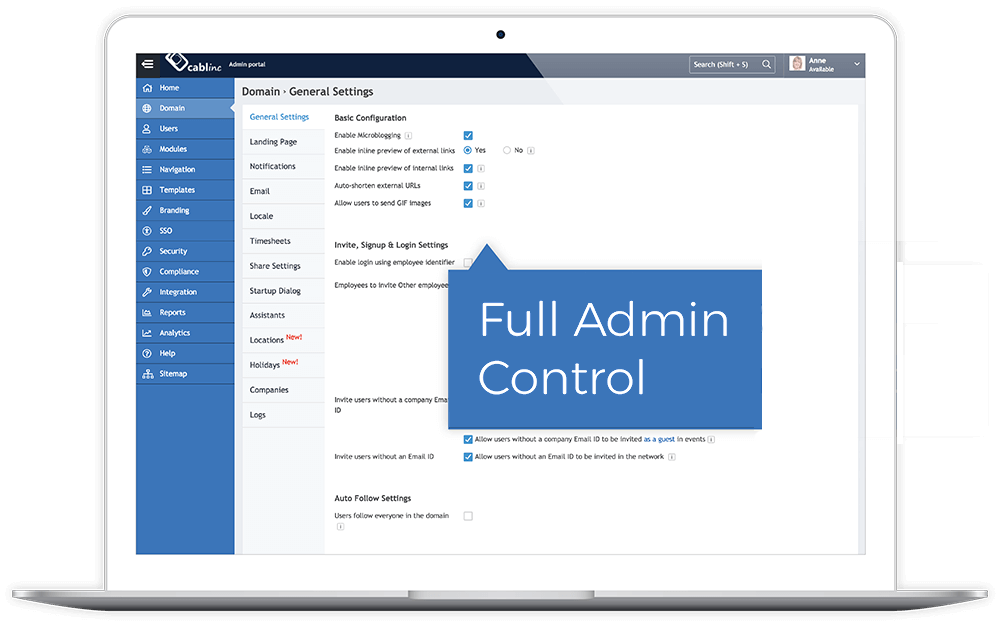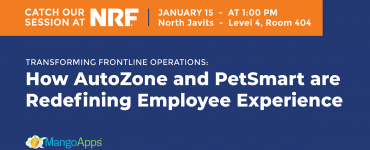TinyTake centers around seamlessly incorporating visual communication into the workplace, helping employees communicate faster and more effectively. It includes, of course, our most up-to-date version of TinyTake, as well as a few more highly engaging and visually based modules and features. Let’s take a quick look at everything you need to know about TinyTake for Teams.
Capture Engaging Content
TinyTake, MangoApps’ state of the art screen capture tool, lets employees easily capture, record, and create the high-quality content their company needs. TinyTake is specifically designed to address everyday organizational needs, helping businesses collaborate effectively and improve overall office communication. With TinyTake, employees can quickly capture anything on their screen and then mark up, annotate, and explain the image with text boxes, arrows, magnification tools and much more. TinyTake can even capture content across multiple screens. Users are no longer limited to communicating with words alone and can finally show what they see. As employees are able to visually and verbally articulate their thoughts, giving feedback, sharing insights, and providing successful customer support becomes almost effortless.
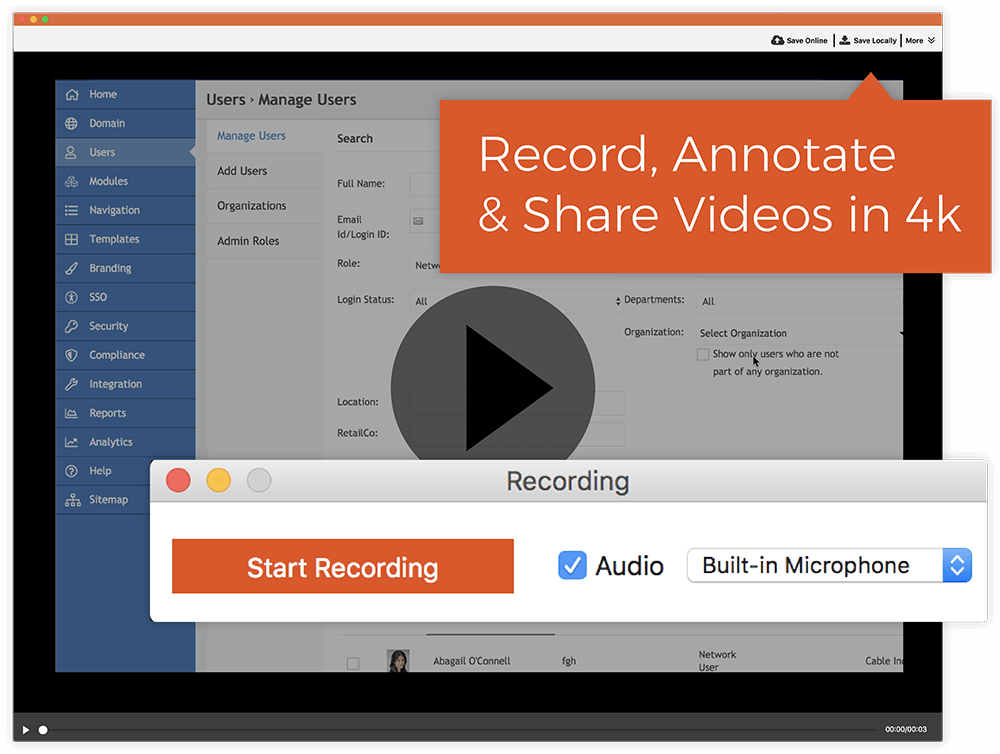
Increase Collaboration
In addition to its namesake module, TinyTake for Teams also includes MangoApps’ premium screen sharing module. The MangoApps Screen Sharing module is an essential element of TinyTake For Teams, allowing employees to instantly share their screens with people both inside and outside of their organization. Users can share their entire desktop or just a specific portion of it, showcasing as much or as little of your screen as you need. Screen shares also include audio capabilities and can be enabled on any device, keeping communication simple and straightforward wherever you might be. Employees can even record, save, and label existing screen shares for easy future access or to share with other users. MangoApps Screen Share helps meetings happen quickly and efficiently at a distance, effectively replacing in-person meetings and saving organizations travel time, location space, and unnecessary user license fees.
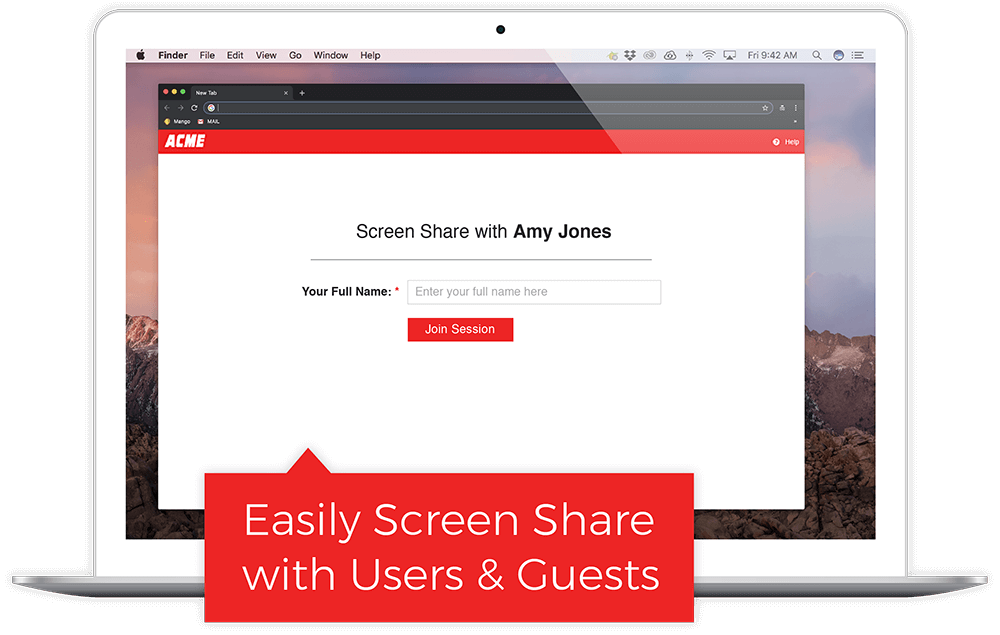
And screen sharing is for much more than just business meetings. The MangoApps Screen Share module provides users with a secure access link they can share with anyone. Participants can instantly join the enabled screen share just by clicking on the link. This all-access screen share link let employees communicate easily with vendors, clients, prospective customers, and more. Screen share is the perfect tool to virtually meet up with clients and offer personalized guidance and customer support. With screen sharing, employees can collaborate with vendors about important information or company details, strengthening relationships and organizational efficiency. You can even improve business sales by using screen share to provide prospective customers with individually tailored product demonstrations.
Create New Connections
Last but certainly not least, TinyTake for Teams includes a comprehensive people directory. The People Directory module compiles a list of everyone within your organization, along with their individual profile image and some basic employee information (name, manager, email address, etc). Selecting the employee’s profile image will redirect you to a detailed personal profile for that person. User profiles are descriptive pages with both professional and personal information about the employee. Much of the information on a user’s personal profile like emails, phone numbers, and addresses are highly interactive, allowing you to instantly utilize the information. Personal profiles help employees get to know each other better and quickly match names to faces. The People Directory also helps everyone understand the organizational hierarchy and collaborate more effectively throughout the organization. When employees are able to visualize and personally connect with each other, interoffice and interdepartmental communication naturally increases, strengthening employee engagement, productivity, and friendship.
Complete Customization