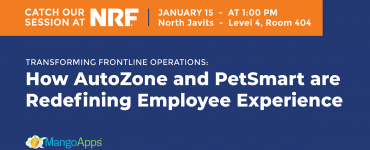Maintaining an updated employee directory has become a daunting task in today’s rapidly evolving corporate landscape. Traditional directories, often static in nature, no longer cater to the dynamic demands of modern workforces. Enter MangoApps: an innovative employee directory solution tailored for the contemporary office.
MangoApps Employee Directory: Overcoming Challenges in Traditional Systems
1. Ditching Spreadsheets for Real-Time Updates:
While spreadsheets may suffice for budgeting, they falter as comprehensive employee databases. Their reliance on manual data entry makes them error-prone. Traditional spreadsheets place an undue burden on admins, making it yet another task in their already extensive list. In contrast, MangoApps ensures real-time information updates, empowering employees to modify their own details when necessary.
2. Centralized and Standardized Data:
MangoApps guarantees a unified data storage solution on public cloud, private cloud, or on-premise servers. This centralization ensures consistent data access for everyone.
3. Customization and Control:
Beyond basic details like names and contact information, MangoApps allows admins to customize employee profiles. Employees can promptly adjust their details as roles change, guaranteeing real-time accuracy.
4. Advanced Search Filters for Enhanced Integration:
MangoApps goes beyond just a directory. With features allowing browsing by departments and accessing comprehensive profile pages, it fosters greater connectivity and camaraderie among employees.
5. Unparalleled Access Across Devices:
In our multi-device world, MangoApps shines by offering accessibility across platforms. This widespread access promotes collaboration and amplifies productivity.
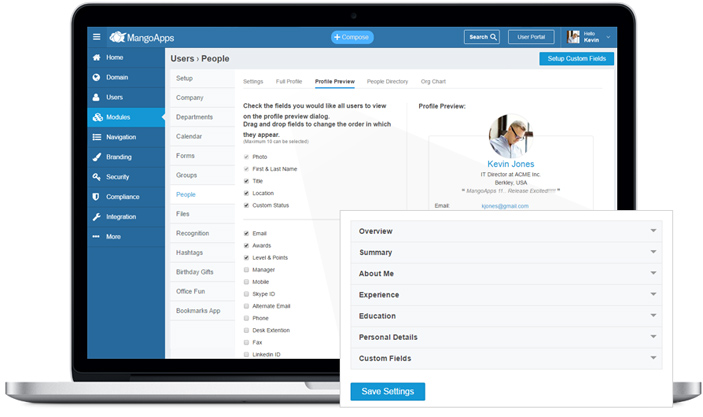
MangoApps vs. HR Software: The Game Changer in Employee Directory
1. Engaging Social Profiles:
While many HR tools boast directory features, they often overlook the importance of collaboration. MangoApps, with its visual and interactive social profiles, champions a seamless blend of professionalism with interactivity.
2. Dynamic Organizational Charts:
MangoApps’ organizational charts, synchronized with AD/LDAP, sit at the core of its social intranet platform. They’re more than just charts; they’re gateways to employee engagement.
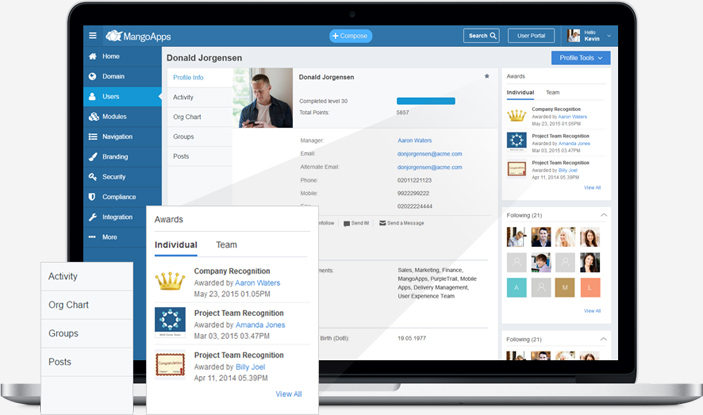
MangoApps vs. Traditional Intranets: Redefining Directory Features
1. Quick, Predictive Employee Search:
Traditional intranets often suffer from outdated, hard-to-access directories. MangoApps, on the other hand, champions swift search capabilities, fostering employee connections and boosting morale.
2. Seamless Scalability with AD/LDAP:
MangoApps’ scalability ensures that as businesses grow, their directory remains robust and comprehensive.
MangoApps vs. Standalone Directory Apps: A Comprehensive Solution
Standalone directory applications, despite their promises, often fall short. Juggling multiple platforms becomes a cumbersome task, hindering employee productivity. MangoApps, in its holistic approach, bridges these gaps, offering a solution that’s comprehensive yet user-friendly.
Transforming Business with MangoApps
Positioned at the intersection of employee intranet, collaboration, messaging, and learning, MangoApps is the digital workplace nexus. With over 50 integrated tools, it responds to the dynamic needs of modern businesses. To learn how MangoApps can revolutionize your business, delve deeper into our modules or contact our expert sales team.