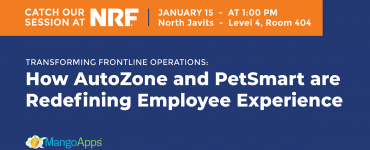When you make a change and implement new software, it can be hard to get your users engaged, especially when it comes to some of the deeper features and functionality.
To that end, we have built a number of new features aimed at helping you get your users off the ground with the platform as quickly as possible. Our hope is that these features will make things easier to find and, where relevant, give people a nudge in the right direction.
Ultimately, these functions will help increase adoption, drive engagement and take some of the work off new customers’ shoulders.
Personalized Recommendations
With a recent update, we have added actionable and personalized recommendations for network admins and users.
When enabled, users will get actionable and personalized recommendations based on settings and site usage. These are aimed at increasing adoption, driving engagement and improving the findability of information using proven best practices.
- Recommendations for admins may include things like create a campaign, post about the Mango Recorder app or create a survey.
- Recommendations for end users may include turning on the weekly email digest, recognizing a coworker or adding hashtags to files.
- Admins and users can choose to follow a recommendation by taking the recommended action right from the prompt. If the user declines a recommendation, then that recommendation will not be made for them again. They can still access their declined recommendations from a declined list, however, if they change their mind.
- Admins have complete control over which recommendations to have available in their network for end users, if any.
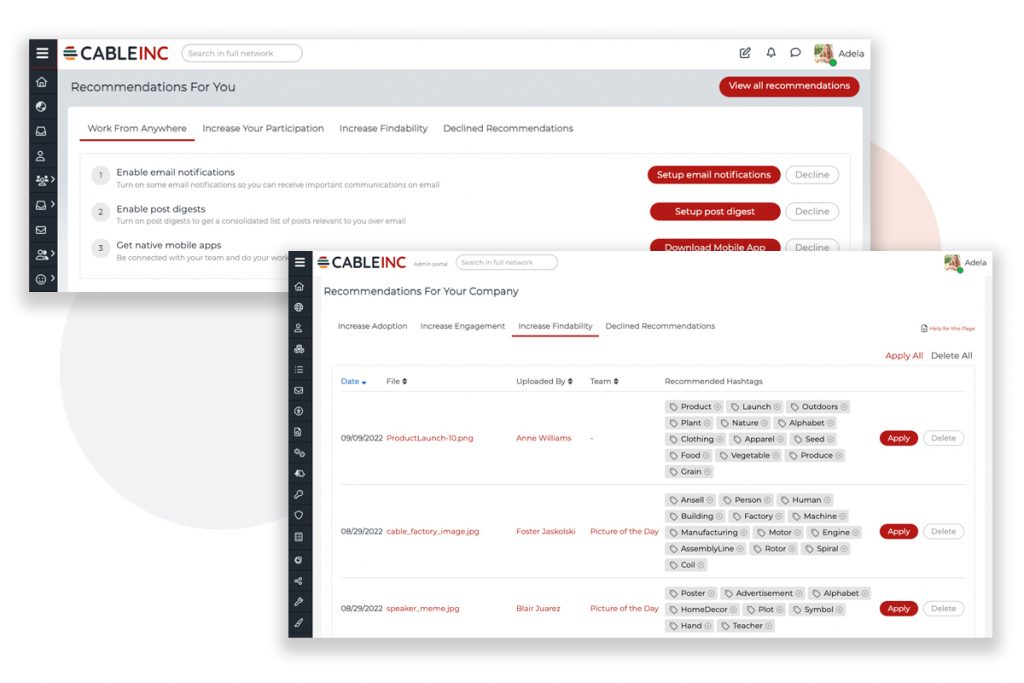
These suggestions help admins make the most of MangoApps’ features by encouraging end users to come to the platform often. It encourages users to become more active, resulting in a great user experience.
Out-of-the-Box Department Page
MangoApps 16.0 comes with direct access to all department sites on your intranet through an Out-of-the-Box Ready to Use Department page.
- This department page is a list of all of the departments with public pages on your site, as well as private departments you are a member of, and all of their subpages.
- The list of departments is in alphabetical order
- Users can click on the department name or thumbnail to visit the department’s pages or click on any of the pages listed and go directly to that page
- It takes just seconds to set up.
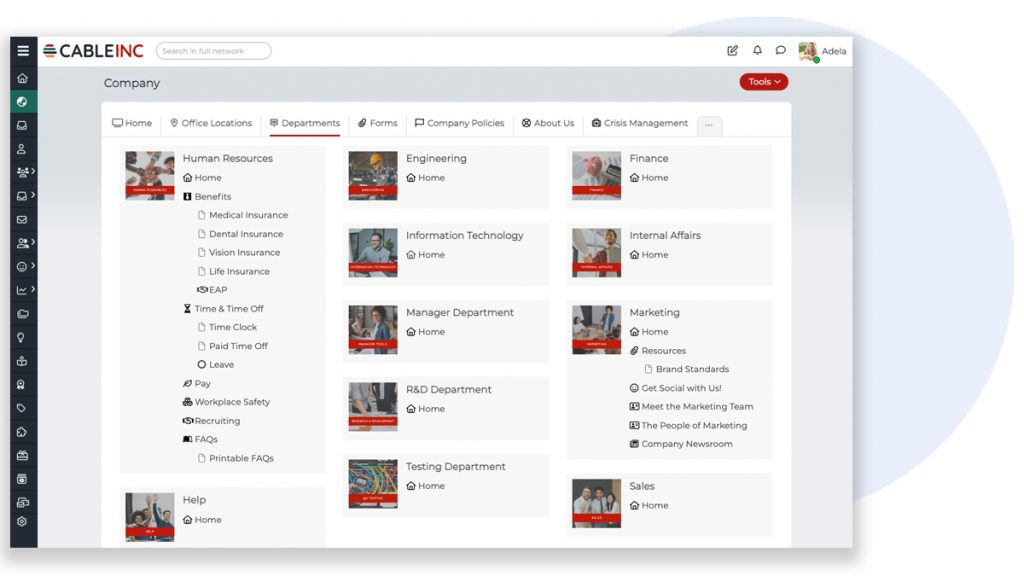
This helps existing users who may not be very familiar with the site more likely to be able to navigate to what they’re looking for. We think having this page readily available for our customers will help increase traffic and the ability for their users to self-serve and have a positive experience using the platform.
At MangoApps, we pride ourselves on delivering the best service to our clients throughout the entire onboarding and implementation process. And this is one more out-of-the-box feature we’re providing to help customers get the MangoApps platform up and running quickly, with virtually no effort.
Already a MangoApps customer? Check out the MangoApps Customer Portal for more details.