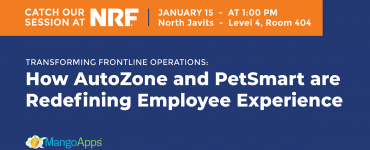How often do you find yourself sitting in meetings for the better part of the workday, only to find that you have made very little progress on pending projects? Face to face meetings certainly have value but what if your team is spread between buildings, cities, states or even countries? How can you effectively communicate and execute action items? Learning to harness the power of project management software can open up a simpler, more cost-effective way to execute your projects.
Here are our 4 keys to successful project management and team collaboration:
#1: Create Focused and Transparent Project Goals
With the emergence of platforms like Facebook and Twitter the “status update” has become a strong communication component in staying connected with both friends and family. The same valuable insight is missing from one of the most obvious places, inside businesses. Instead of trying to implement and understand this modern method of communication, businesses are becoming more dependent on meetings, emails, and traveling.
It’s not hard to see the benefits of project collaboration software and apply it to the business world. Team collaboration software leverages the “status update,” combined with real-time presence and instant messaging, to provide a secure platform for groups, teams, and entire organizations to communicate more effectively. For business, this means fewer meetings, less emails, and more insight into what everyone is doing. A collaborative business network generates more awareness about what employees are working on.
To successfully implement project collaboration software, it is important to know the following:
- What tasks/assignments are due – Project Management solutions provide both a way to organize projects and set your task due dates and assignments. A good project management tool provides visibility on these tasks to both the assignee as well as the project manager. Across all projects, it should be easy to get a snapshot of what is due, what needs to be done, and what outcomes are expected.
- When projects/tasks are due – Tasks should be presented visually in a calendar-like format for an easy timeline view of when things are due. This is extremely helpful when trying to understand the project’s bigger picture, as well as the individual tasks within.
- Which projects/tasks to focus on – Most of us do not have just one project to focus on. We are constantly balancing multiple projects, tasks, and deadlines. Collaboration-focused project management tools help you determine where you should spend your time. If a project is set to be completed and you have the last task, you can prioritize this over a task in another project that has more flexibility and less impact on completion.
In a project management tool, getting answers to these questions quickly can drive greater efficiency in executing projects. We strongly recommend taking the time to look at simple project management tools and see how they can help drive better results in your business.
#2: Experience Open Real-Time Communication
Instant messaging and project activity streams are the core of collaboration software. They are easy to understand software applications that make it simple to communicate with coworkers and employees no matter where they are located. This raises the question, how does instant messaging contribute to the efficient execution of your projects?
Benefits to using IM as a part of your project management communication:
- Your instant messaging conversations are not just text – sometimes you share web pages, images, and files. A lot of valuable information can be shared via IM.
- It is a less disruptive way to communicate. You can get questions quickly answered without leaving your office. You can even access IM using your mobile device while on the go.
- Enabling group chats can take less time than face to face meetings.
Top 10 ways MangoApps customers are using Project Activity Streams:
- Share insights and ask questions. Keep everyone on the same page using private and secure social networking.
- Access company experts. Post a message and unlock the access to your company’s experts.
- Collaborate with remote workers. Whether in the neighboring office or the neighboring country, access coworkers via mobile, web, and desktop apps.
- Share documents and files of any size. Drag and drop document attachment makes it easy to share documents.
- Minimize meetings. Get questions answered quickly without having meetings that take you away from your work.
- Discuss confidential items. Once the company has claimed the domain, the data posted in that domain is the sole property of the company
- Resolve customer issues. With presence enabled IM you can get the answers you need from your team to quickly resolve customer issues.
- Create focused communication. Eliminate the need for lengthy emails and tree-mails where information gets lost.
- Get engaged. Real-time communication allows easy sharing of ideas and feedback.
- Access Archives. All conversations are fully archived and searchable.
The combination of project activity streams and instant messaging creates better communication, clarity, and more productivity in any type of office environment.
#3: Enjoy Task Management Without Micro-management
Task management tools can free you from micromanagement. Instead of hiring competent workers and then monitoring their every move, you can put your collaboration software to work for you and give your employees the space they deserve. You’ll find that by organizing and assigning tasks with a collaboration software, accountability and a level of transparency can be established. With next generation task management tools, everything is recorded in one centralized location. This means that there is no disputing lost or misunderstood information through emails or verbal conversations. Your boss can include all of the task details, attach files, and assign priorities all while creating the task.
Task tracking also allows you to follow the entire lifecycle of the task. Every time you make an edit it is posted in real-time to the activity feed. You and your boss can see exactly where you are in the process. There’s no need for emails or verbal status reports. With task project management software you are free to do your work without the stress of micromanagement.
Benefit of task management to the employer:
The benefits of task management software for an employer mirror that of your team but with a slightly different spin. When you assign a task to a person or group you create a realistic and manageable level of transparency. You are able to see exactly when the task is edited, updated, and completed, and can edit the details at any time. This gives you the freedom to actually do your job while still keeping track of what’s going on. You’ll have one centralized place to monitor the tasks of your employees and group projects.
#4: Make Status Updates Automatic and Effortless
How many hours and resources are used every time you have to get everyone together for a status update? Online project management tools provide a single place for project management and task management. This allows updates to occur instantly and letting those be better used for actually getting work done. Online project management tools help keep everyone on the same page and take valuable communication out of old and inefficient systems. Instead, they put office communication into a social business system that is focused on visibility, transparency and saving time.
Three features that can improve office communication:
- Task Status Updates – Users that are assigned tasks can quickly update their assignments in real time. This builds clarity and accountability among team members. All activities are updated in a single location. Team members stay informed about progress, milestones, task completion and even tasks being behind schedule. No one is left out of the loop, allowing you to make the most of your work time and resources.
- Weekly Status Reports – It doesn’t take long for a lot to happen when working on project activities. In addition to completing assigned tasks, users can post to the online project management tool updating or summarizing their status and progress. This is the perfect place for employees to express challenges and opportunities and discuss future events. These regular status reports provide a mechanism to both reflect back and plan ahead.
- Open Activity Feed – With online project management tools, both the task updates and weekly status reports can be viewed in a single activity feed. The feed is open and visible to all, from the project manager to individual team members to the CEO. With open feeds, more awareness can be highlighted for both challenges as well as successes. They can quickly and easily see what everyone is doing, as well as share their own experiences.
Stop going through the effort of coordinating schedules and wasting people’s time. Online project management tools let updates happen in real-time so you always have status updates when you need it. With simple online project and task management tools, you have a single location for everyone to keep each other informed and engaged about project progress.
Summary
Traditional project management software has been built, designed only to be used by the project manager, even though it is used by the entire organization. In one way or another everyone participates in and contributes to projects and their success. Today’s collaboration tools need to cater to the new kind of working environment that blends cooperation and collaboration across the enterprise to focuses more on results than on management.
A project is only as successful as its team so it makes a lot of sense to focus on how to help them do their best every day. With a focus on execution and communication, project teams can be better at what they do. By taking a more collaborative approach to projects and communication managers can help their teams achieve even more.
MangoApps
There is a huge opportunity for both project managers as well as project management software as businesses focus less on traditional tools and instead work to create transparent and open collaboration. As you work to create this environment consider project management tools that enable and empower employees to be accountable, communicate and collaborate in new ways that match their working styles.
Visit the MangoApps website to see how MangoApps implements these keys to successful project management and execution.